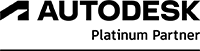The top 5 new features. NTI FOR REVIT
Curious about the new features in NTI FOR REVIT? Discover the most important improvements and enhancements impacting your daily work in your favorite software here.
Go to download page![]()
Legend Generator
To improve efficiency and customization in the creation of legends, “Automatic Legend Generation” is now available saving you a significant amount of time.
![]()
Split by Mass
A new function allows you to split MEP systems by masses helping estimating material quantities more precisely leading to cost savings and efficient resource management.
![]()
Isolate Current Revision Clouds
Being able to isolate the current revision clouds makes it easier to get an overview of the most recent changes in projects and where attention must be paid.
![]()
Space Data to Accessories
Collect Space information from spaces where Plumbing fixtures and Sprinklers are located together with the location of the individual Duct and Pipe Accessories in order to contribute to higher data integrity.
![]()
BCF Collaboration
This release introduces support for BCF v.3.0, a widely accepted global standard for BIM Collaboration, ensuring your project is aligned with current industry practices.
Alex Poulsen Architects about NTI FOR REVIT
“Previously, we experienced i.a. that publishing PDFs, DWG files, etc. was a lengthy process. In addition, the goal was also to establish a better work process in relation to the numbering of doors and the like, which is vital for our work with secured buildings. It does not work optimally in Revit. And last but not least, we wanted a description tool connected to our Revit models. ”
Useful links
We want you to get the most out of your NTI FOR REVIT. Here are some links you may find useful:
Courses
From Denmark
Upgrade your skills with a 1-day course in NTI FOR REVIT
From Norway
Upgrade your skills with a one-day course in NTI FOR REVIT
Blog articles
From Sweden
Twinmotion ingår numera i Autodesk Revit
From Norway
Webinars
From Denmark
Skab bedre arkitektprojekter med BIM i projekteringen
Hvem vil ikke optimere projekteringen?
Er du klar til at gå 100 % fra 3D til BIM?
Automatiser data i BIM-modeller
From Norway
BIM prosjektering med Revit: oppstart av prosjekt
Bruk av BIM på byggeplass gir prosjekterende nye utfordringer
From Sweden
NTI FOR REVIT – Träffa utvecklarna. Roadmap.
Customer cases
From Denmark
Sådan arbejder C.F. Møller mere effektivt i Revit
Syddansk ingeniørsucces vokser på simpel opskrift
From Norway